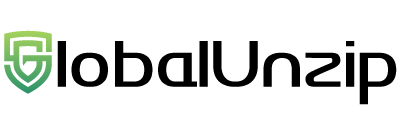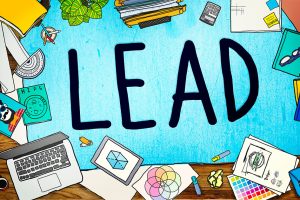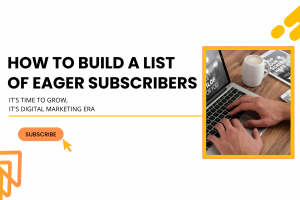When it comes to Stories for business, the biggest platform you are likely thinking of is Instagram. Yes, it might have been Snapchat that started it all, but Snapchat remains a relatively obscure option that only has so many users and that appeals to a very specific niche in the market.
Instagram on the other hand is the second largest social media platform in the world, second only to Facebook. But while that might lead you to think that it would be Facebook that would be the ideal choice then, the fact that Instagram is initially designed from the ground up to be a visual platform makes a huge difference here. People use Instagram because they want to see images and videos. That makes it the perfect place to share Stories and to promote your business in a visual manner.
It gets better too, because this is the ideal time to start using Instagram Stories for business. Like any type of Story, Instagram Stories have the potential increase your engagement and to raise trust with your audience. At the same time though, they are also very much on the up and up in terms of user base.
How to Get Started With Instagram Stories for Business
Instagram has a relatively straightforward interface on mobile (which is the only option for sharing stories). That said, it does tend to hide a few options in plain sight, which can make it difficult to figure out the very first time. To find your Stories, you might be looking for a button that says “Stories” for instance. Instead though, you’ll get there by swiping right from the home screen, or by tapping the icon in the top left that looks like a camera. You can now take a photo from the following screen by tapping the shutter button, or make a video by holding it down. Videos can be up to ten seconds in duration.
There are other options too: you can stream live, you can create a boomerang, you can super zoom, you can rewind, and you can hands-free video. If you prefer, you can pick an image from your camera role in order to use a previously created video or picture. If the photo is over 24 hours old, then a sticker will appear on it with the day, month, and year. You can opt to simply remove that if you so wish – just drag it onto the trash icon. Likewise, you can also add face filters to your Stories. This works like the now-famous filters on SnapChat in order to apply amusing accessories, or to warp your face in a number of different ways. Swiping left and right will similarly apply extra filters to the entire image that can change the colours and look of your photos and videos. Tap anywhere on the screen to bring up a text tool and start typing. You can also change the size, colour, and shape.
Use the @ symbol to tag other accounts.
Tagging other users is a good way to get noticed by them, which in turn can result in some free publicity should they decide to give you a shutout in return. You can also add a sticker that will provide your location. This can help you to stand out in search, and is also a great way to show off where you are if you’re posting while traveling – something that a lot of brands and influencers will do in order to let their viewers live vicariously through their travels! This is also a fun way to shout out a business that you’re visiting (perhaps as part of a sponsorship). What’s even more useful is the hashtag. Simply write with the hashtag symbol on your Story, and it will work just like hashtags across the rest of Instagram. Now your Story will be shown in collections of other Stories using those hashtags, creating the opportunity for new users who share that interest to discover your content. Instagram now also lets users search for Stories this way, so it’s important that you know how to use them well.
A Quick Primer on Smarter Hashtags
Hashtags are extremely powerful tools for bringing more people to your main page, your photos, or your sponsored post. A hashtag simply tells Instagram what a photo is about, which in turn means that it can then categorize it and let people search for it. The fact that you can now add hashtags to stories therefore, is somewhat game changing. And it means that you can help your Stories to stand out and promote themselves in their own right. The key though, is understanding how to use hashtags to your advantage. A mistake is to presume that the best hashtag is the most popular one (fun fact, the most popular Instagram tag is “love”). In fact though, this strategy will simply mean that your post gets buried before it has any chance to shine. By the time anyone has searched for your post with the hashtag “selfie,” a thousand other people have already posted the exact same thing and as such, your post is now nowhere to be seen. That said, you of course don’t want to choose a hashtag that no one is looking for either! This is why the best strategy is most often to go somewhere in the middle and to aim for a hashtag that has around 30,000 posts a day.
FAQS
The question sticker that you can add to Stories on Instagram is a brilliant feature as it denotes that you are open to questions. This “ask me anything” Story is a great place for you to clear up any misunderstandings around your products or services, as well as to help encourage people to make that final decision to buy. The sticker provides a small chat box where users can type up their questions, and even if an answer doesn’t lead to a sale, it can be excellent for market research purposes. What aren’t you communicating about your business as clearly as you could be? What are people interested in learning more about?