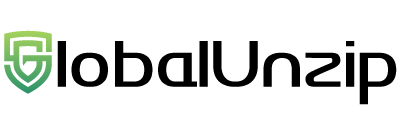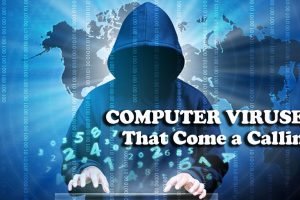Before proceeding to read this article, it is important that we state something up front. It is essential for the reader to understand and appreciate that there is no such thing as a secure operating system or web browser. While the use of security suites and other complementing products can significantly reduce your risks, they are not magic wands that you can wave to eliminate 100% of your risk. Any product claiming they can do this should be viewed with great skepticism.
With that being said, let’s talk computer security and security suites. There are numerous ways in which the security of your computer can be breached. The most common threats come from worms, viruses, Trojans, phishing, hackers and crackers. Potential security breaches can come in the form of downloading unfamiliar email attachments, being monitored by spyware, maliciously attacked by malware, or probed through port scanning.
Dshield.org (www.dshield.org), a non-profit company, functions as a “dominating attach correlation engine with worldwide coverage”. In short, they work with people and companies to track, among other things, port scanning violations. Port scanning involves a person (referred to as a hacker or cracker) who attempts to break into you computer through the open ports in your system. Once an open port is located, the individual attempts to collect your personal data or install a malware program into you computer. On average, Dshield.org logs over 1.1 billion reported attempts of port scanning each month. What is even scarier is that this is just based on their program participants. You can imagine how many more incidents are occurring each month to the general population of computer users.
Dshield.org also reports on survival time. Survival time refers to how long it will take before an unpatched PC is attacked or infected. Below is a snapshot of their current operating system breakdown:
Current OS Breakdown
| Category | % | Adjusted Survival Time |
| Windows | 27.0000 | 128 min |
| Unix | 0.5000 | 3648 min |
| Application | 3.0000 | 1203 min |
| P2P | 1.5000 | 1591 min |
| Backdoor | 0.5000 | 5432 min |
Source: Dshield.org – Survival Time History (11/8/05)
In short, if you have a Windows-based operating system and an unpatched PC, you will be attacked or infected in a little over 2 hours. When looked at in these terms, securing your computer becomes a mission.
Here are a few easy steps you can take to immediately protect your computer.
1. Don’t run unfamiliar programs on your computer.
It sounds like common sense, but many of the most prominent attacks have involved spyware and email attachment worms such as Bagle and Netsky. If you don’t recognize the sender, don’t download its attachments.
2. Don’t allow unrestricted physical access to your computer.
If you have sensitive or proprietary information on your computer, allowing other employees or family members to use your computer can lead to potential breaches in your computer’s security.
3. Don’t use weak passwords.
Use passwords which are difficult for someone to figure out. People frequently use the names of children, pets, anniversary dates, or birthdays. Because there seems to be a password needed for everything, it is not uncommon to see many people using the same password for everything. Big mistake! The use of only one password provides a hacker with easy access to a smorgasbord of personal information. If you have to write your passwords down, it is best not to leave them on a post-it, attached to the screen of your computer. You may chuckle at the absurdity, but it happens more than you think.
4. Don’t forget to regularly patch your operating system and other applications.
Many industry experts believe that most network security attacks would be stopped if computer users would just keep their computers updated with patches and security fixes. Too often, we forget to do this on a regular basis. Remember that every day, new viruses, worms and Trojans are being created and distributed. They are looking for the weaknesses in your computer system. Having outdated software is basically the same as holding the door open and inviting them in for a visit.
5. Don’t forget to make regular backups of important data
Always keep a copy of important files on removable media such as floppy/ZIP disks or recordable CD-ROM disks. Store the backups in a location separate from the computer.
In most cases, Windows desktop and screen-saver passwords provides adequate protection for normal security concerns. However, if you feel more comfortable taking additional security measures consider obtaining a comprehensive security suite.
Selecting a Antivirus Software
The next question is how do you pick the best product for your needs? You start by asking yourself a series of questions. Do you need password protection for individual files, your desktop, a network, or to block someone’s access to the Internet? Is your computer used only by you or do multiple users have access to the computer? How many users in total do you expect on your computer? What are your system requirements? How much do you want to spend?
Once you are able to answer these questions, you can begin to research which security suite will best meet your needs. Product reviews and user statements provide a great starting point. PCMagaine (www.pcmag.com), Zdnet.com (www.zdnet.com), and Consumer Reports (www.consumerreports.org) are just a few informative sites that offer research on various computer software products.
There are numerous security suites available on the market. Take the time to choose the one that meets your specific needs. As a starting point, we’ve listed a couple of the more popular programs:
1. Kaspersky Personal Security Suite
Description: A comprehensive protection program package designed to guard against worms, viruses, spyware, adware and other malicious programs. The program offers five pre-defined security levels and is convenient for mobile users. System requirements: Window 98/2000/XP; Internet Explore 5.0 or higher, Memory: minimum of 64 MB RAM, 100 MB free on hard drive.
2. Shield Deluxe 2005
Description: This program provides protection from viruses, adware, spyware, and privacy threats while using very low system resources. Additionally, the maker, PC Security Shield offers ongoing free technical support. System requirements: Windows 98 or higher, WinNT, WinXP, WinME; Internet Explorer 5.1 or higher, Memory: 32MB ram or higher, 65 MB free disk space.