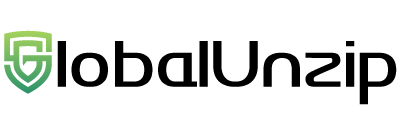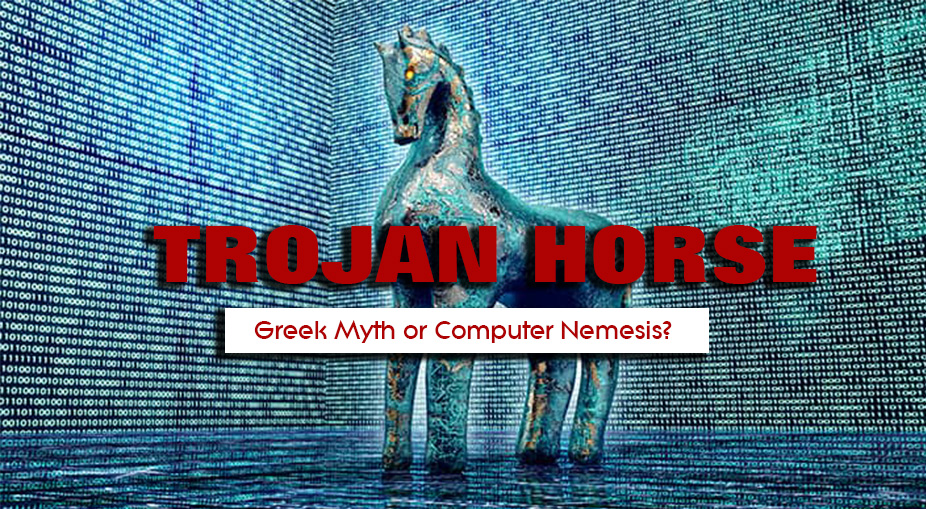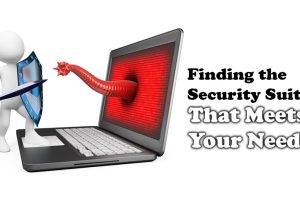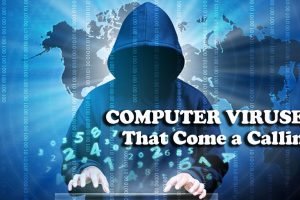Trojan Horse
It is well known that all of us have heard the term Trojan Horse before, but what exactly is it? A Trojan Horse is a malicious program that disguises itself as a harmless application. Unlike viruses, Trojan horses do not replicate themselves, but they can be just as destructive. One of the most dangerous examples of a Trojan Horse is a program that promises to rid your computer of viruses, but instead introduces viruses into your computer.
The Trojan can be tricky. Who hasn’t been online and had an advertisement pop up claiming to be able to rid your computer of some nasty virus? Or, even more frightening, you receive an email that claims to be alerting you to a new virus that can threaten your computer. The sender promises to quickly eradicate, or protect, your computer from viruses if you simply download their “free”, attached software into your computer. You may be skeptical but the software looks legitimate and the company sounds reputable. You proceed to take them up on their offer and download the software. In doing so, you have just potentially exposed yourself to a massive headache and your computer to a laundry list of ailments.
When a Trojan is activated, numerous things can happen. Some Trojans are more annoying than malicious. Some of the less annoying Trojans may choose to change your desktop settings or add silly desktop icons. The more serious Trojans can erase or overwrite data on your computer, corrupt files, spread other malware such as viruses, spy on the user of a computer and secretly report data like browsing habits to other people, log keystrokes to steal information such as passwords and credit card numbers, phish for bank account details (which can be used for criminal activities), and even install a backdoor into your computer system so that they can come and go as they please.
To increase your odds of not encountering a Trojan, follow these guidelines.
- Remain diligent
Trojans can infect your computer through rogue websites, instant messaging, and emails with attachments. Do not download anything into your computer unless you are 100 percent sure of its sender or source. - Ensure that your operating system is always up-to-date. If you are running a Microsoft Windows operating system, this is essential.
- Install reliable anti-virus software. It is also important that you download any updates frequently to catch all new Trojan Horses, viruses, and worms. Be sure that the anti-virus program that you choose can also scan e-mails and files downloaded through the internet.
- Consider installing a firewall. A firewall is a system that prevents unauthorized use and access to your computer. A firewall is not going to eliminate your computer virus problems, but when used in conjunction with regular operating system updates and reliable anti-virus software, it can provide additional security and protection for your computer.
Nothing can guarantee the security of your computer 100 percent. However, you can continue to improve your computer’s security and decrease the possibility of infection by consistently following these guidelines.
TYPES OF TROJAN HORSES
- Backdoor allows attackers full access and control of the computer it infects.
- Banker steals banking account information.
- Data Sending sends sensitive data from a device to the attacker by searching the device or keylogging.
- Distributed denial of service (DDoS) uses multiple devices infected by trojans to overwhelm and flood a network which leads to a denial of service.
- Destructive trojans destroy and delete files.
- Downloader trojans download and install malicious software and programs.
- Game-thief steals online gamer s account information.
- Mailfinder steals email addresses from your mail history.
- Proxy trojans use the infected computer as a proxy or zombie to conduct illegal activities undetected.
- Ransom trojans steal data or damage your computer, and the attacker requires a ransom to release your data or repair the damage.
- Rootkit hides the malware on your device to extend the time that the program can run.
- SMS infects a mobile device and can send and intercept text messages.
HOW TO AVOID TROJAN HORSES
As you can see from the list above, Trojans can steal sensitive information and cause a lot of serious damage. Fortunately, there are a few steps you can take to avoid this malware:
- Don’t open an attachment or run a program found in an email from an unknown sender.
- Only download software from sources you fully trust.
- Avoid clicking on pop-ups that promise free software.
- Keep your computer and its software up to date.
- Install and regularly run an antivirus program on your computer.
SIGNS OF A TROJAN HORSE
- Desktop changes
- Increase of spam or pop-ups
- Poor device performance
- Unfamiliar downloads, add-ons, or applications
- Changes to display color, clarity, or orientation
- Strange device behavior